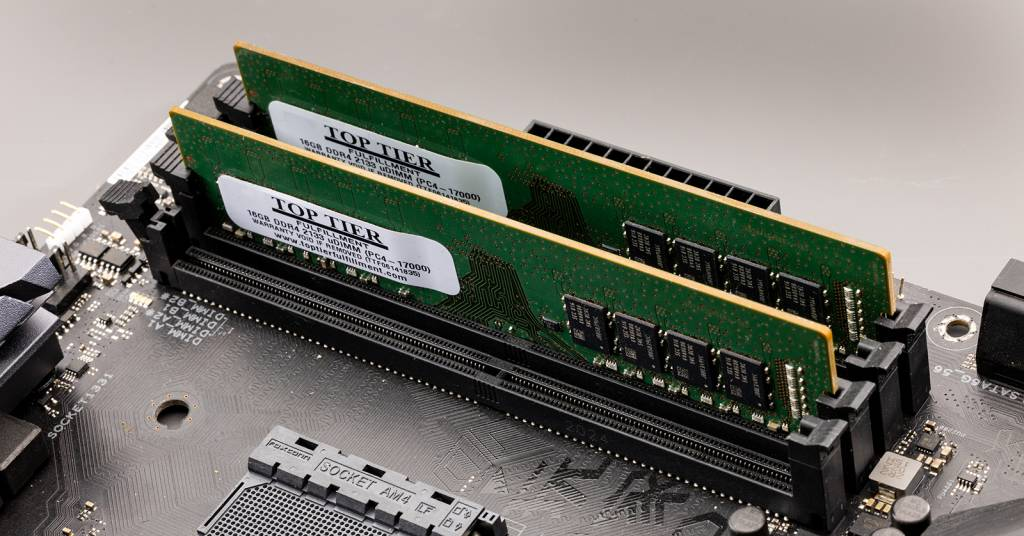Step-By-Step Guide On How To Install RAM
1.Locate the RAM slot on your motherboard.

2. Push down the locking tab(s) at the end of each slot.
3. Line up the RAM stick with the slot, ensuring that the notch of the RAM stick matches that of the slots. Be sure that it’s centered between the latch locks.


4. Push down the RAM stick straight down until it makes a clicking sound. It may take a little bit of force, but don’t worry! This is normal.